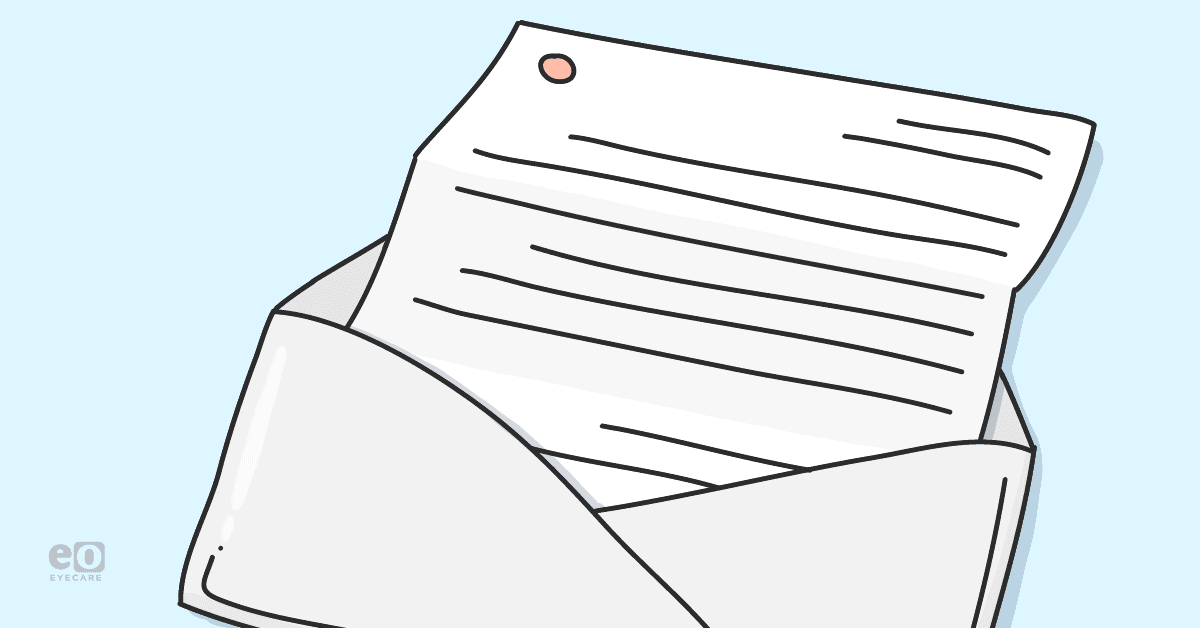Congratulations on getting married! Choosing to say “I do” is a major decision and now that you have, another big decision lies on the horizon: whether or not, as a practicing optometrist, to change your last name. If you’ve decided to do so, here are the steps you’ll need to take.
First steps for changing your last name
The first step to changing your last name is to obtain a certified copy of your marriage certificate. The certificated copy acts as an original document. It is needed to update legal identification such as your social security card and driver's license. Acquire a certified copy from the county clerk's office in the county you were married either in person or via mail.
The first place to change your name is with the Social Security Administration (SSA). This will update your name on your social security card. You will need these documents:
- Proof of your legal name change (certificated marriage certificate)
- Proof of your identity (US driver's license or passport)
- Completed application for a social security card
More details regarding the documents and the application can be found on the SSA website.
Mail in the documents or deliver them in person to a SSA office. Remember SSA does not accept copies; you will have to send your actual driver's license or passport along with the other documents. They will be returned once the change is processed.
I recommend waiting to update anything else until after you receive your new social security card. Other organizations will use the name on your social security card as confirmation when you request a name change with them.
Changing your last name with NPPES
After receiving your new social security card, the next place to change your name is with the National Plan and Provider Enumeration System (NPPES). This will update your name linked to your National Provider Identifier (NPI).
NPPES does not require that your NPI name match the one listed with SSA. However, they state that not updating your NPI after changing your name with SSA may cause confusion (aka delays) with insurance companies and employers.
To update your NPI name, login to the NPPES website and follow these steps:
- Select the pencil icon to edit your NPI record
- Access the page with your name information and change your last name
- Continue through your NPI record to the certification statement on the submission page
- Check the box at the bottom of this page and hit Submit
- Done!
If you prefer, you can submit a paper application for a name change. The application can be found on the NPPES website under NPI Application/Update Form.
Changing your last name with CAQH ProView
Now that you've updated your name with SSA and NPPES, I recommend updating your name with CAQH ProView. Insurance companies, both vision and medical, gather your data from your CAQH ProView profile during the initial credentialing process and any time re-credentialing is required. It is essential that your CAQH Proview profile stay up to date to provide the most accurate information for insurance companies.
To update your name at CAQH ProView:
- Login to your CAQH ProView profile on the CAQH ProView website
- Select Profile Data from the top toolbar and then Personal Information
- Update your last name and click save on the bottom of the page
- Now select Review & Attest from the top toolbar
- Click through all the prompts until your attestation is complete
- Done!
Updating your optometry license
The next place to update your name is on your optometry license. This process will vary state to state. You will need to check your state's professional licensing department's website for requirements.
You may or may not be able to submit the request online. You will likely need to submit a copy of your marriage certificate, name change request, and processing/new license fee.
Last steps: insurance carriers
The last place to change your name is with your insurance carriers. This process will vary greatly depending on company. Investigate each insurance company's website and/or call the provider customer service number for details. Here are two examples:
For VSP:
- Login to the eyefinity website
- Click on VSP online on the right side under eInsurance
- Click on Administration from the list on the left and select Practice/Doctor Updates
- Under Update Information, select Doctor's Legal Name
- Follow the prompts on the new page to update the doctor's legal name
- Done!
For Medicare:
- Login to the Medicare Enrollment for Providers and Suppliers website
- Select the My Profile tab on the top of the page
- Click on Modify my Information
- Change your last name and click Submit
- Done!
Congratulations, you've successfully updated your last name professionally. Now go out and make a name for yourself!